Published by: Nuru
Published date: 17 Jun 2021
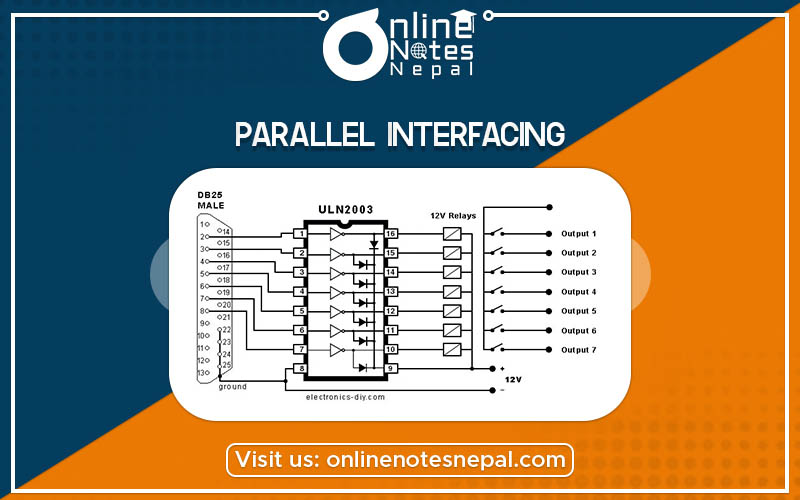
Parallel interfacing provides a multiline data channel in which bits are sent across multiple conductors simultaneously. The bits must stay in synchronization as they cross the wires, so the parallel interfaces are limited in distance. Parallel interfaces are usually associated with printer connections, but several technologies implement parallel interfaces. A parallel interface refers to a multiline channel, with each line capable of transmitting several bits of data simultaneously. Before USB ports became common, most personal computers (PCs) had at least one parallel interface for connecting a printer using a parallel port. In contrast, a "serial interface" uses a serial port, a single line capable of only transmitting one bit of data at a time; a computer mouse connection is a good example.
Before the development of high-speed serial communication technologies, the selection of parallel links against serial communication links was decided by the following characteristics:
High-Speed Data transfer
The data exchange speed of a parallel communication data link is equivalent to the multiplication of the number of parallel paths and the number of bits processed at a unit time. Therefore, the more is the parallel path, the higher is the achieved data transfer speed.
Limited Cable Length
As the length of cable increases, so does the amount of metal wires. This increases the chances of Cross-talk. Cross-talk means interference between the cable wires and it leads to the unsuccessful exchange of readable data (garbage value).
Due to this effect, we cannot increase the length of cable beyond a certain safe limit. Owing to this factor, the cable length supported by a parallel link is quite shorter than serial links.
Easy Installation
Parallel data links are relatively easy to be installed as hardware, which in turn makes them a reasonable choice. The configuration of a parallel port in a PC is quite easy as compared to its counterpart ‘Serial links’. It is because almost all serial links require its conversion into a parallel form using a Universal asynchronous receiver transmitter to enable it to be connected with a data bus directly.
It should be used when: