Published by: Dikshya
Published date: 25 Jul 2023
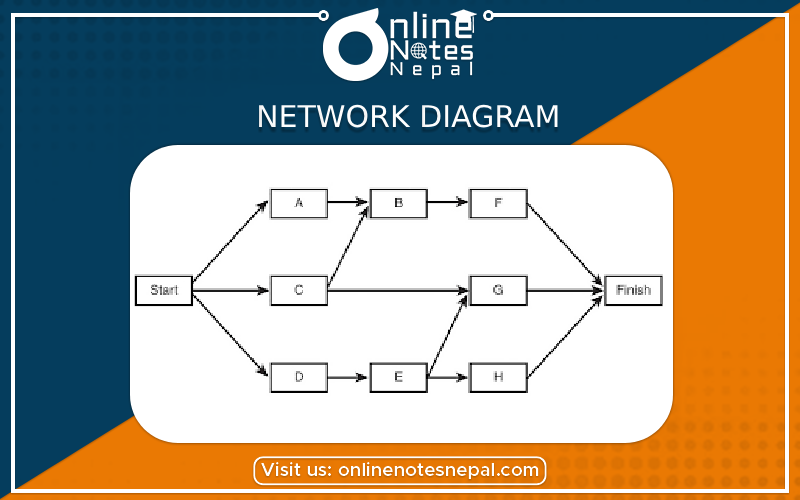
A network diagram is a visual representation of a computer network, illustrating how various devices and components are interconnected to facilitate data communication and resource sharing. It provides a clear and organized view of the network's architecture, including routers, switches, servers, workstations, and other networking devices. Network diagrams are essential tools for network administrators, engineers, and IT professionals to plan, design, implement, and troubleshoot complex networks effectively.
Key Components of a Network Diagram:
Nodes/Devices: Represented by icons, nodes depict individual devices connected to the network. Common nodes include routers, switches, servers, desktop computers, laptops, printers, and other network-enabled devices.
Links/Connections: The lines or arrows between nodes symbolize the connections between devices. These connections can be physical, such as Ethernet cables or wireless connections, and logical, representing data flows or communication pathways.
Subnets: Networks are often divided into smaller subnets, each with its IP address range and unique network identifier. Representing subnets on a network diagram helps in understanding the network's segmentation and routing logic.
Virtual LANs (VLANs): In larger networks, VLANs are used to group devices together logically, even if they are physically dispersed. Representing VLANs on the diagram aids in visualizing network segregation and improves security.
Firewalls and Security Devices: Firewalls, intrusion detection systems (IDS), and other security devices are vital for network protection. Including them in the diagram helps in analyzing and enhancing network security.
Internet Connectivity: When the network connects to the internet, the diagram should indicate the connection through an internet service provider (ISP) and any firewalls or gateways protecting the network from external threats.
Network Addressing: Depicting IP addresses and subnets on the diagram can be useful for understanding the network's addressing scheme, identifying potential IP conflicts, and planning for IP allocation.
Server Rooms and Data Centers: If applicable, the network diagram might include representations of physical locations housing critical network infrastructure like server rooms or data centers.
Types of Network Diagrams:
Physical Network Diagram: This type of diagram represents the actual physical layout of the network, including the physical location of devices, cabling, and network equipment.
Logical Network Diagram: The logical network diagram depicts the network's logical structure, focusing on the IP addresses, subnets, and network protocols used.
Network Topology Diagram: This type of diagram highlights the connections and relationships between devices in the network, such as bus, star, ring, or mesh topology.
Wiring Diagram: A wiring diagram shows the detailed physical connections of the cables and wires between devices in the network.
Benefits of Network Diagrams:
Visualization: Network diagrams provide a visual representation of the network, making it easier to understand and communicate its complexities.
Troubleshooting: When network issues arise, a diagram helps identify potential problem areas and aids in faster troubleshooting and resolution.
Documentation: Network diagrams serve as essential documentation for network configurations, making it easier for new administrators to understand the network.
Planning and Expansion: Before making changes or expanding the network, having a clear network diagram is vital for effective planning.
Security Analysis: Network diagrams can help identify potential security vulnerabilities and aid in developing a robust security strategy.
Compliance and Auditing: In regulated industries, network diagrams are required for compliance and auditing purposes.
Tools for Creating Network Diagrams:
Several software tools are available for creating network diagrams, ranging from simple drawing applications like Microsoft Visio and Lucidchart to more specialized network diagramming tools like Cisco Packet Tracer, Gliffy, and draw.io.
Conclusion:
In conclusion, a network diagram is a powerful tool for understanding, managing, and maintaining computer networks. It visually represents the network's architecture, enabling network administrators to efficiently configure, troubleshoot, and expand the network infrastructure. Whether it's a small home network or a large enterprise setup, having accurate network diagrams is crucial for efficient network management and overall performance.