Published by: Dikshya
Published date: 25 Jun 2023
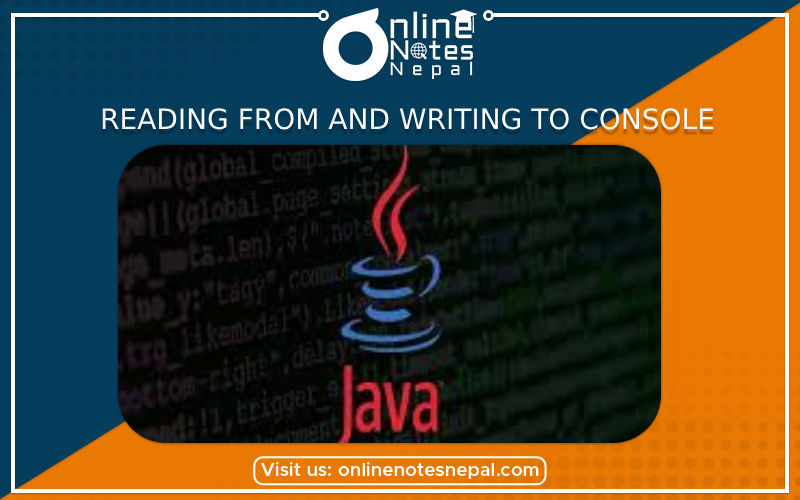
To read input from the console in a Python program, you can use the input() function. Here's an example of how you can read user input from the console:
# Read a line of input from the user
user_input = input("Enter something: ")
# Print the input
print("You entered:", user_input)
When you run this code, it will display the message "Enter something:" in the console and wait for the user to enter some text. Once the user presses Enter, the input will be stored in the user_input variable, and you can use it however you like. Note that the input() function treats all user input as a string. If you need to convert the input to a different data type, such as an integer or a float, you can use type conversion functions like int() or float().
Here's an example that reads an integer from the user:
# Read an integer from the user
user_input = input("Enter an integer: ")
# Convert the input to an integer
number = int(user_input)
# Perform some operation with the number
result = number * 2
# Print the result
print("The result is:", result)
In this code, the user is prompted to enter an integer, which is then converted to an integer using the int() function before performing some operation with it.
Writing to the console refers to the process of displaying information or outputting messages to the user through the command line or terminal window. Here's a general overview of how to write to the console in different programming languages:
Python:
-Theprint() function is commonly used to write to the console in Python. Example: print("Hello, world!")JavaScript:
-Theconsole.log() function is commonly used to write to the console in JavaScript. Example: console.log("Hello, world!");Java:
-TheSystem.out.println() method is commonly used to write to the console in Java. Example: System.out.println("Hello, world!");C++:
-Thecout object from the iostream library is commonly used to write to the console in C++. Example: cout << "Hello, world!" << endl;C#:
-TheConsole.WriteLine() method is commonly used to write to the console in C#. Example: Console.WriteLine("Hello, world!");Writing to the console is a common task in programming that allows you to display information or output messages to the user. Here are some short notes on writing to the console:
Console Output: Writing to the console refers to sending text or data from a program to the standard output stream, typically associated with the console or terminal window.
Standard Output Stream: In many programming languages, the standard output stream is commonly referred to as "stdout." It is the default destination for console output.
Output Functions: Programming languages provide built-in functions or methods to write to the console. These functions usually have different names but serve a similar purpose. Examples include print() in Python, cout << in C++, console.log() in JavaScript, and System.out.println() in Java.
Displaying Text: Writing to the console allows you to display text or messages for various purposes, such as displaying program output, debugging information, user prompts, or error messages.
Formatting Output: Most programming languages provide options for formatting console output. This includes specifying the number of decimal places, aligning text, adding line breaks, or using special characters for formatting purposes.
Variable Output: You can also write the values of variables to the console, allowing you to monitor and debug the program's state at specific points. This can be useful for tracking the values of variables during runtime.
Debugging: Writing to the console is often used as a debugging technique to track the flow of a program and identify issues or errors. By strategically placing console output statements, you can observe the program's behavior and pinpoint problematic areas.
Logging: Writing to the console is also a common way to create logs or log files. Logs provide a record of events or messages generated during program execution, which can be useful for troubleshooting or auditing purposes.
Redirecting Output: In addition to displaying output on the console, it is often possible to redirect the output to a file or another destination. This allows you to save the output for later analysis or to send it to other processes or systems.
User Interaction: Console output can be used to prompt the user for input, display menus, or request confirmation. By combining input and output operations, you can create interactive console-based programs.
Remember that the specifics of writing to the console may vary depending on the programming language or environment you are using. It's always a good practice to consult the documentation or resources specific to the language you are working with.