Published by: Dikshya
Published date: 02 Jul 2023
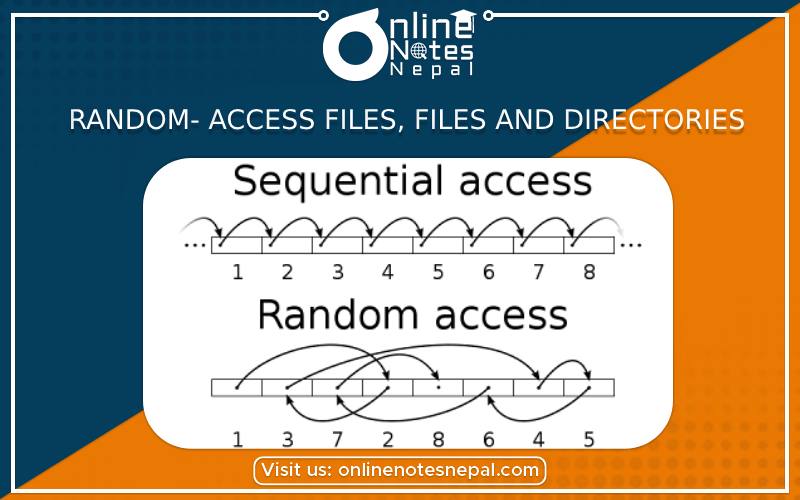
Random-Access Files:
Example:
import java.io.RandomAccessFile;
public class RandomAccessFileExample {
public static void main(String[] args) {
try {
RandomAccessFile file = new RandomAccessFile("data.txt", "rw");
// Writing data to the file
file.writeUTF("Hello");
file.writeInt(123);
file.writeDouble(3.14);
// Moving the file pointer to a specific location
file.seek(0);
// Reading data from the file
String text = file.readUTF();
int number = file.readInt();
double value = file.readDouble();
System.out.println("Text: " + text);
System.out.println("Number: " + number);
System.out.println("Value: " + value);
file.close();
} catch (Exception e) {
e.printStackTrace();
}
}
}
In this example, we create a RandomAccessFile object named file and open it in "rw" mode (read and write). We then write some data to the file using various methods like writeUTF, writeInt, and writeDouble. After that, we move the file pointer to the beginning of the file using seek method. Finally, we read the data back from the file using methods like readUTF, readInt, and readDouble, and display the values on the console.
Files and Directories:
Creating a Directory
import java.nio.file.Files;
import java.nio.file.Path;
import java.nio.file.Paths;
public class CreateDirectoryExample {
public static void main(String[] args) {
try {
Path directoryPath = Paths.get("mydir");
Files.createDirectory(directoryPath);
System.out.println("Directory created successfully.");
} catch (Exception e) {
e.printStackTrace();
}
}
}
This example creates a new directory named "mydir" using the createDirectory method from the Files class.
Creating a File:
import java.io.File;
import java.io.IOException;
public class CreateFileExample {
public static void main(String[] args) {
try {
File file = new File("myfile.txt");
if (file.createNewFile()) {
System.out.println("File created successfully.");
} else {
System.out.println("File already exists.");
}
} catch (IOException e) {
e.printStackTrace();
}
}
}
In this example, we create a new file named "myfile.txt" using the createNewFile method from the File class. It returns true if the file is created successfully, or false if the file already exists.