Published by: BhumiRaj Timalsina
Published date: 23 Jan 2022
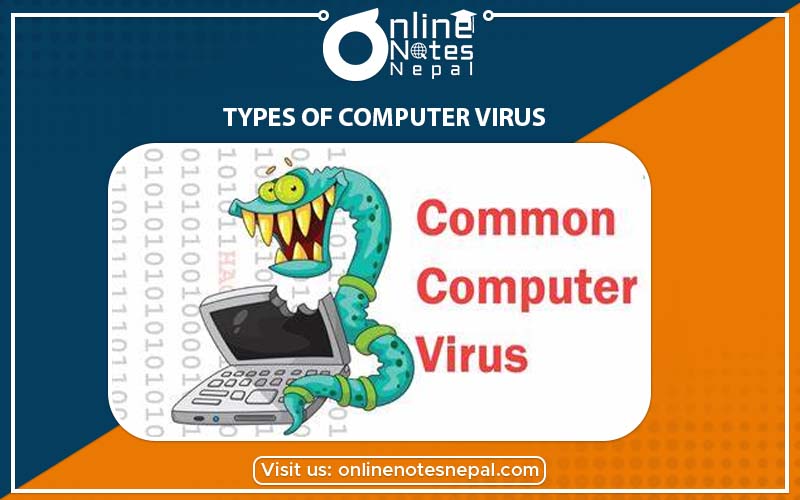
Computer virus is a type of destructive program that can replace itself by making copies of itself without the knowledge of the user.Computer virus is a term given to man-made computer software or system to destroy computer programs or computer. The virus destroys data, useful application, programs, and even the operating system. Computer virus hides themselves in other host files. They are not visible to us. The viruses can corrupt, delete files and programs.

Computer Viruses affect the computer in many ways. It can destroy data, files or programs and cause the system malfunction. The destructive effects of viruses are different according to their types.
Some important characteristics of virus are:
The different types of viruses on the basis of their infected area are:
Macro virus resides inside files. Macro virus is commands which are designed to infect a specific type of document file such as MS-Word or MS-excel support. At present, Microsoft company have designed macro virus protection tools. The examples of such viruses are Melissa, I love you etc.
The boot sector virus infects the information system during the start-up process. It tends to create the bad sector of the hard drive or floppy disk. The virus infects the system by using infected diskettes during start up. The entire computer system becomes slow by reading the virus from the disk boot sector. The examples of such viruses are C- Brain, Stone, Disk Killer etc.
File infector virus infect application programs. They may attach themselves to any executable file, usually.COM, EXE files. An application program infector takes control after the initial use of the infected program. The example of such viruses is Jerusalem, cascade etc.
A polymorphic virus is self- encrypted virus which avoid detection of the scanner. Such viruses actively hide themselves from antiviral software by either masking the size of the file they hide in or temporarily removing itself from the infected file and placing a copy of itself in another location. The examples of such viruses are Phoenix, Evil etc.
Multiparty virus is the combination of boot sector virus and program virus. It can infect both application programs and the boot sector of a disk. When the infected program is executed, these viruses infect the boot record. When you boot the computer the next time, the virus starts infecting other program files on the disk. The example of such viruses is Tequila, Flip etc.
The virus which is developed by using script language is known as script virus. This virus uses script language to transfer from one computer to another. This virus is created by using script language like VBscript, Javascript. The examples of such viruses are Readlof.A, Sujim .com.np.
Some of the effects of virus are as follows:
Computer viruses are very harmful to computer system. They can destroy data and information. So, computer should be protected from viruses.
The computer system can be protected from the viruses by the following ways: