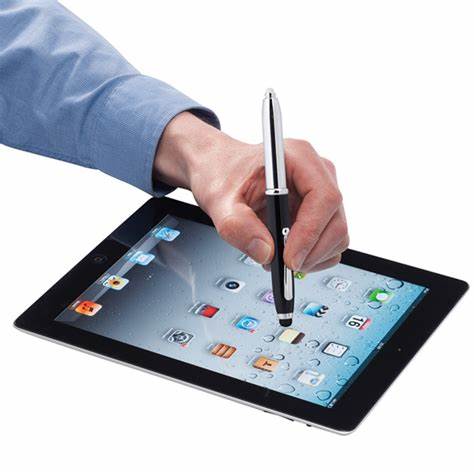Published by: BhumiRaj Timalsina
Published date: 12 Jan 2022

The physical components that build the entire computer system is defined as hard ware. It includes input and output devices, CPU, and other electronic components like resistors, capacitors, integrated circuits (ICs) etc. The functions of hardware is to accept raw data as input, manipulate or process the data into valuable information, store the data and information for future use, and finally display the required information as output. But it is possible by using the software system. Basically there are three types of computer hardware. These are divided according to the working components of computer system. These are input hardware which are called input devices, processing hardware which are called processing components and out hardware which are output devices. Relationship between Hardware and software Software refers to the computer programs that are loaded into computer system and hardware refers to all the visible devices, which are assembled together to build a computer system. Hardware is physical part of computer and it is nothing unless it has software to control it. Software is a set of instruction that tells the hardware what to do and how to perform the requested actions.
Data , instructions and program that help to perform some processing on computer are called Input. Some devices that are used to accept such inputs to provide to the processing section are called input devices. Popular input devices are: keyboard, mouse scanner, digital camera etc.
Keyboard is a standard input device. It is a data entry platform of computer. The layout of keyboard is like traditional QWERTY typewriter, although some extra command and function keys are provided for internet, multimedia, operating system and software operation. Some types of standard keyboard: XT(Extended Technology): 83 keys AT( Advanced Technology): 101 keys Enhanced Technology: 103 keys In apple Macintosh, ADB (Apple Desktop Bus) keyboard is used. It is connected to Apple Desktop Bus.

Mouse is a point and click input device with two or three buttons. The first mouse was built in 19968 by Douglas Engelbart at Stanford Research Institute. This mouse is bulky and made from wood piece with two gear wheels. The Douglas Englebart is known as inventor of Mouse. There are many technology applied in designing of mouse. The optical mouse is based on laser technologies. Scroll wheel mouse has facilities to scroll page upward and downward direction. Now a days we can get wireless mouse that works using electromagnetic wave like remote controller of TV system.

Scanner is an input device which is used to enter pictures, graphs and other documents in computer and allow saving in different formats. It has main two components: Data capturing sub system: is used to illustrate image and convert into optical form. Image processing Subsystem: is used to convert optical image into digital. The resolution varies from 72 PPI (Pixel Per Inch) to 2400 PPI. Black and white color scanners are available in market in reasonable cost. Basically, we have four types of scanners i.e. flatbed scanner, sheet-fed scanner, hand held scanner and drum scanner.
Joystick is also a pointing device which is mainly used for interaction with computer games. It consists of a lever, or stick, which is moved by the user and transmits these movements to the computer. It also normally has additional buttons or switches that are used in addition to the stick.

Joy pad is a device similar to joystick which is designed for gaming input. In many ways it is identical to joystick, with main difference being the use of multi-directional touch pad in the place of stick. It is most commonly used with games consoles, but also suitable for computers.

The touch screen is a modern and advance technology applied in wrist watch, camera, pager etc. it is a screen with touch sensitive points or program icons. When specific point or icon is touched by finger tips, related program or prompts are activated. There are three types of touch screen technology. These are capacitive screen, infrared screen and pressure screen. By touching and pressing on such screen user can give input to the system.

Light pen is an input pointing device used to draw diagram on VDU (Visual Display Unit) directly. It is connected with VDU. The tip of pen contains light sensitive element, which are placed against the screen enabling to computer to identify the location of the pen on the screen. It is used in engineering drawing, architect design, circuit design and other several graphics and art works. It is also used as pointing device for menu displayed on VDU (Visual Display Unit) like a mouse.