Published by: Anu Poudeli
Published date: 30 Jul 2023
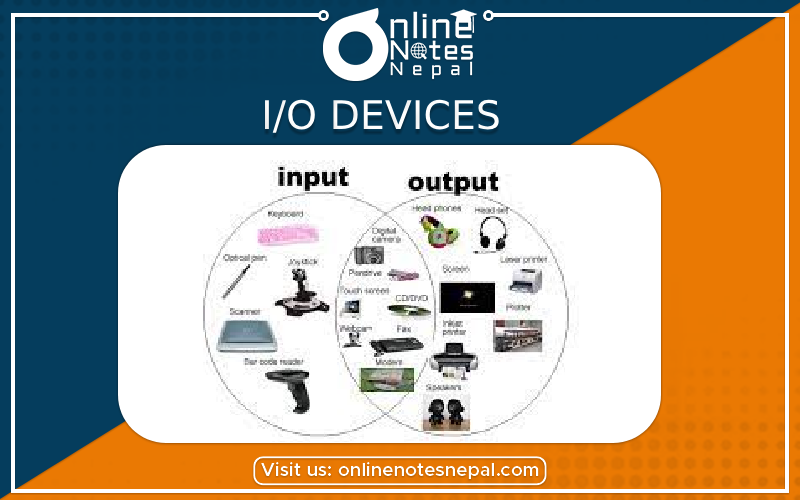
Input/Output (I/O) devices are critical components of a computer system that allow the computer to communicate with the outside world. These devices enable data input and output, allowing users to interact with and share information with the computer. Here is a list of some common I/O devices:
1.Keyboard : The keyboard is one of the most used input devices for computers. By pushing keys, users can enter text, commands, and other data into the system.
2.Mouse :The mouse is yet another important input device that enables users to interact with graphical user interfaces (GUIs). By clicking buttons, users can move the cursor across the screen, select items, and execute other tasks.
3.Monitor/Display: A monitor or display is an output device that displays the visual data generated by a computer. Users can read text, photos, movies, and graphical user interfaces on it.
4.Printer : Printers are output devices that print physical copies of digital data from computers onto paper or other materials. Printers come in a variety of styles, including inkjet, laser, dot matrix, and 3D printers.
5.Scanner: A scanner is a device that converts tangible papers, photographs, or objects into digital representations. They take pictures or text and convert it into electronic files that may be saved, altered, or printed.
6.Webcams : Webcams are small cameras that are frequently built into laptops or other external devices. They let users to capture video and photos for video conferencing, web streaming, and other purposes.
7.Microphones : Microphones are input devices that catch audio and transform sound waves into electrical signals that the computer can process and record. They are often used for audio recording, voice input, and video conferencing.
8.Headphones and speakers: They are audio output devices that allow users to hear audio output from the computer. They are used to listen to music, watch videos, play video games, and perform other audio-related tasks.
9.External Storage Devices: These devices expand the computer's storage capacity and allow users to move data between systems. USB flash drives, external hard drives, memory cards, and optical discs (CDs, DVDs, Blu-rays) are all examples.
10.Joysticks, Gamepads, and Controllers: These gaming-specific input devices allow users to control characters and actions in video games.
11.Network Interface Cards (NICs): NICs connect a computer to a network, allowing it to exchange data and communicate with other devices or the internet.
12.Barcode Readers/Scanners: These devices read barcodes, which carry product information, inventory data, and other information, and transform them into digital data that a computer can process.
13.Biometric equipment: It is such as fingerprint scanners or facial recognition cameras, allow users to be authenticated based on their unique biological characteristics.
14.Game Capture gadgets: These gadgets enable gamers to record or stream their gameplay for online sharing.
I/O devices are critical in improving computer functioning and usability by allowing users to interface with digital information and the outside world. As technology advances, new types of I/O devices may arise, greatly enhancing computer systems' capabilities.