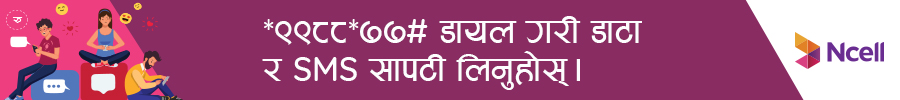HTML Editor

HTML Editor
An HTML editor is a program for editing HTML, the markup of a web page. Although the HTML markup in a web page can be controlled with any text editor, specialized HTML editors can offer convenience and added functionality.
We recommend a simple text editor like Notepad (PC) or TextEdit (Mac).
Follow the steps below to create your first web page with Notepad or TextEdit.
Step 1: Open Notepad (PC)
Windows 8 or later:
Open the Start Screen (the window symbol at the bottom left on your screen). Type Notepad.
Windows 7 or earlier:
Open Start > Programs > Accessories > Notepad
Step 2: Open TextEdit (Mac)
Open Finder > Applications > TextEdit
Also, change some preferences to get the application to save files correctly. In Preferences > Format > choose “Plain Text”
Then under “Open and Save”, check the box that says “Display HTML files as HTML code instead of formatted text”.
Then open a new document to place the code.
The list of the best HTML editors is based on popularity, features, and design:
Step 3: Notepad ++

Notepad++ is an editor that was developed for Windows-based machines. Linux users can also use it via Wine. This editor is distributed as free software and its repository is also available in GitHub. Like other community projects, third-party plugins are supported.
Notepad++ distinguishes itself for its simplicity. Notepad++ is super lightweight; there’s even a mobile version if you fancy it. Here are some highlights:
Key features
Notepad++ interface is simple, lightweight, and fast
It supports multi-language coding environment, from ActionScript, CSS, to visual basic
100% compatibility with Windows, although other OSs are not supported (without additional software)
Why developers love Notepad++
It’s completely free
Extendable – you can add plugins from the community or create your own
Customizable – developers can personalize the features and interface to their preference
Design overview
Notepad++ interface is minimalist, but developers can customize it.
Available for: Windows and Linux (via Wine)
Step 4:- Sublime Text

Sublime is another excellent HTML editor. Developed by a Sydney-based company, this software falls under the category of freemium. Freemium means that you can use Sublime for free, but you have to buy a license to enjoy the full features.
Sublime offers great support to ensure that the program is constantly updated. Users can add plugins made by the community or build their own. We think using the free version of Sublime is more than adequate. However, if you feel like you need more features, you can get the license at a later point.
Key features
Sublime supports Python API that allows the plugin to expand its default functionality Simultaneous editing. You can make changes to many selected areas at the same time Cross-platform. Sublime is available in Windows, OS X, and Linux. Developers only need one license to use Sublime on any computers they own.
Why developers love Sublime Text?
Powerful API and package ecosystem. Sublime provides thousands of packages that are available and built by the community. These packages are open-source Split editing. Developers can use multiple monitors and edit different types of code simultaneously Go to Anything. This feature is useful to open the files with a few keystrokes, to search for symbols, lines, or words Design overview Sublime Text interface is excellent in terms of aesthetics.
Available for: Windows, OS X, and Linux (32/64 bit).
Step 5:- Visual Studio Code

Visual Studio Code is a source code editor developed by Microsoft for Windows, Linux, and macOS. It includes support for debugging, embedded Git control and GitHub, syntax highlighting, intelligent code completion, snippets, and code refactoring.
Key features:-
• Git Integration
• Debugging
• Live Share
• Split Views, Zen Mode
• Helpers (Intellisense, Context Menus.)
• Integrated Terminal
• Plugins and Themes.
Available for: Windows, OS X, and Linux (32/64 bit).